 I’ve edited and written in Microsoft Word since the beginning of time, so I felt like a bit of a traitor when I decided to take a look at Scrivener for Windows. The jury is still out, but I thought I’d share some thoughts and initial impressions.
I’ve edited and written in Microsoft Word since the beginning of time, so I felt like a bit of a traitor when I decided to take a look at Scrivener for Windows. The jury is still out, but I thought I’d share some thoughts and initial impressions.
I became interested in the program because of the ease of rearranging large (or small) amounts of text without cutting, pasting, or scrolling. I’m looking forward to being able to move scenes with more ease because this usually ends up being a large part of my editing process.
So far, I’ve imported Death Benefits into Scrivener from Word, and I have divided the text by chapter. I will likely divide further as needed. Tomorrow, I’ll begin the heavy editing, but I’ve already moved chapter two right out of the way. So easy!
I’ve also spent time learning where all the bells and whistles are located, playing with color coding, and trying to figure out how helpful the corkboard and outlining features will be. I’m thinking I can divide my parts by date and use the outline as a defacto timeline. This also has promise for me because I tend to have timeline issues in all my drafts.
One aspect of Scrivener that I dislike is that I cannot permanently turn on the hidden text. This will not bother normal people, but I find it important to see everything, including spaces and paragraph marks. I have to turn it on every time I visit a section. If there’s a way to turn this on once and for all, please tell me how. Also, I am trying to find a way to create my own keystrokes for certain characters that I use often, like en and em dashes.
I’m not sure if I’ll convert to Scrivener, but so far, signs are hopeful.
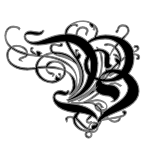
3 thoughts on “Initial Thoughts on Scrivener”
See, I knew the drag and drop rearranging would appeal to a pantser. I need to get in and do some color coding so I can tell at a glance which chapters still need more work in this draft.
You might check out the forums at Literature and Latte and ask your questions about hidden texts and special characters. I’ve got a few questions of my own that I need to ask, but during NaNo is not the time. I’m making note of them for later however.
Yes, the pantser in me loves the drag and drop! That alone may win me over, but when I think of how I can use it as a timeline too, well, that excites me even more. Thanks for the tip on the forum. I’ll head over there. 🙂
We’re also robotic automatons that scour the Internet looking for souls in search of answers!
The invisible characters thing is a bug; it’ll be fixed, hopefully soon as that is annoying to me as well. It should stick on or off persistently on a per-project basis, even if you restart the program (and if you want it that way all of the time you can make your own Blank template with that option already engaged, among whatever other project level options you prefer, like card colouring and such).
Thanks for sharing your thoughts on the program!
Comments are closed.