 You may or may not have known this, but in order to get updates to Kindle books, you used to have to download them manually using Amazon.com’s Manage Your Kindle feature. You used to have to scroll through all your titles, look for the “new version available” notation, and download it.
You may or may not have known this, but in order to get updates to Kindle books, you used to have to download them manually using Amazon.com’s Manage Your Kindle feature. You used to have to scroll through all your titles, look for the “new version available” notation, and download it.
What a pain.
But now you can set Amazon.com to update Kindle books automatically by going to the Manage Your Kindle feature and turning on Automatic Book Updates. I’m not sure when this new option became available, but I like it.
Here’s what the website says:
“Opt in for automatic book updates to receive new versions of your books when we have confirmed that improvements were made. In order to retain your notes, highlights, bookmarks and furthest reading locations, ensure that all your Kindle devices and reading apps have the “Annotation Back Up” setting turned on.”
Pretty cool.
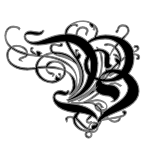
One thought on “PSA: Automatic Kindle Book Updates”
That’s great to know. I’ve known when authors have said there was an update, I just figured it meant anyone who buys it AFTER that. Thanks.
Comments are closed.