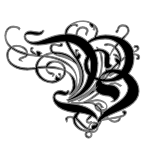Simpler is better.
That’s my mantra when it comes to the software I choose to use for my process.
Book creation can be broken down into three main categories: writing, editing, and typesetting. Here are the programs I like.
Writing: Scrivener

For drafting, I work in Scrivener (for Windows, also avaialable for Mac IOS). I do not claim to be an expert in this software. I use it to about 1/10 of its capabilities. Apparently, you can do quite a bit of outlining, research compilation, and formatting. I don’t do anything like that. At this point in the writing process, I want my text to be a simple as possible. Visit the Literature and Latte website to get comprehensive details and screenshots.
There are two reasons I purchased this software:
- Ability to navigate between large section of text with ease
- Ability to move large sections of text with ease
That’s it. I wanted to be able to find and move scenes and chapters without having to scroll through the whole document. But the more I used the software, the more I came to appreciate the index cards and binder. I don’t outline in the traditional sense, but I use these features to create a structure to work within. I can have all my scenes divided and labeled, and I can order and reorder them easily.
Editing: Microsoft Word

Before purchasing Scrivener, I also wrote in Word. It was a huge pain for text creation and organization. But I still use Word for all my editing. Word is a nearly universal program in the PC world, and very few people have Scrivener. Also, for straight-line work, Word is just simpler.
After I complete my draft in Scrivener, I export it to Word. My copy editor and proofreaders perform their work in Word. (I almost never work on hardcopy. The only time I ever print a document is for volunteer readers who prefer it. Entering their corrections from hardcopy takes twenty times longer.)
Word is faster because it has the ability to track changes digitally in Revisions mode. Every change suggested by an editor is marked clearly for me to assess. With the click of a button, I can accept or reject each change. I do not have to enter text manually. During the editorial phase, the less manual additions, the better. The more I type, the more typos I can make…and no one reads after the proofer.
Typesetting: Microsoft Word
Typesetting is the process of formatting text for publication. Before this step, I don’t try to make my text pretty. I leave notes about page breaks, section breaks, and chapter heads. But I add the actual formatting later.
Yes, I typeset almost everything–both ebooks and paperbacks–in Word. I meant it when I said that I go for function over form. I don’t care how the text looks on my screen when I’m formatting. I don’t want fancy colors or “interesting” fonts. I want words on the screen. That’s it.
I do care very much how my text looks in ebook or paperback format. It doesn’t take a fancy program to create a clean format. I don’t attempt to code or get involved in anything too complicated. My belief is that the more basic my formatting, the better it translates into each medium. Aside from changing the version name, I do nothing different for Kindle, Nook, or Kobo files. They are all exactly the same. (In a later post, I’m going to cover ebook conversion software and cover creation software.) Paperbacks are more complicated, but Word still gets the job done.
Because I limit the number of programs used in book creation, I get very few “translation” errors. Every program enters its own invisible background information to the text, and that stuff can show up in funny ways when you try to move it to another program. I don’t waste time making my text pretty while I’m writing because I’m just going to strip it out anyway to start fresh.
Which do you prefer: form or function? What programs do you use on a daily basis?