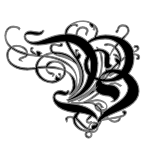What to Expect from Your Editor
What to Expect from Your Editor
So far, in this series on the editing aspects of the book business (part 1 and part 2) , we discussed author-editor relations, levels of editing, and some general pricing structure. Now let’s talk about what authors should expect from editors.
When your work comes back from the editor, you should be able to recognize it. That means, the editor should not send you back a rewritten or completely reorganized version of your own work. Every suggestion should be made in such a way that the author can either approve or disapprove of it. The author is ultimately responsible for every change made to the manuscript. Editors can only make suggestions.
What’s the best way to handle the suggestion process? It depends on your preferences, but in general, here are two things you should expect when you get your manuscript back.
- A detailed explanation of large issues. This could take the form of a letter included with the manuscript or a phone call with the editor. This is where the editor should point out issues and make suggestions for clarification.
- Your marked up manuscript. If you’re working on paper, it should be done in a visible color of ink (RED) and the marks should be done boldly. There is nothing worse that searching a sheet of paper for a wee teeny comma written in black ink. Use proofreaders marks and make them BIG!
This brings me to a pet peeve of mine. Red is the color editors use to make corrections on paper. Not because it symbolizes blood, but because it is the easiest color to see on white paper covered in black ink. If you have some kind of grade-school trauma related to red ink, now is the time to get over it! If you can’t handle seeing the color red on a sheet of paper given to you by someone who is trying to help by making their marks easy to see, then you are really going to struggle when it comes time to read reviews written by people who are not as invested in your work.
Corrections and Comments
- In lieu of paper, many editors will mark up a manuscript in Word using corrections mode or bold and all caps. Or some combination thereof. This saves time and money shipping paper around, and it’s the easiest to work with.
- In digital manuscripts, notes should be made in the comments section of Word or within the text in [BRACKETS, BOLD, AND ALL CAPS]. In-text, comments in text should be blatantly visible from outer space. You don’t want these slipping into your published work.
ProTip: Most will find that using corrections mode and the comments features of their word processor will be the easiest, most efficient method.
Aside: You’ll note that I’m recommending Word here. I know not everyone writes in Word. I don’t, but I do all my editing in Word because it is an industry standard and is usually the simplest to use when shipping documents across platforms.
During the editorial process, your formatting is likely to be altered. In fact, some of your formatting will be gone. Why? Because it may be wrong. There are right and wrong ways to add sections and subsections to a written work. There are right and wrong ways to space different punctuation marks. So don’t get upset if your manuscript looks different upon its return. All formatting should take place at the end of the process anyway.
As you dig into your freshly edited manuscript, remember that the editor can only make suggestions. The author has the final and ultimate word on what goes to press. You don’t have to take any of the editor’s suggestions if you don’t want to. The corollary to that is that the author has the final and ultimate responsibility for every choice and every single mistake that gets published.
The Takeaway
Editors should return a manuscript with clearly marked suggestions that will allow the author to make good decisions about how to improve their book. And a good author will consider their suggestions thoughtfully and then choose which to employ and which to ditch.
 Want to keep up with the Book Business for Indie Publishers series?
Want to keep up with the Book Business for Indie Publishers series?
Sign up for email notifications and receive free spreadsheet templates and PDFs for use in your own business!