
I did not want to do a blog–ever–but I was told that it was a vital part of one’s online presence, so here I am yakking away and enjoying it. It is true; a blog or active website is a big part of social media marketing. It’s kind of a chain: Twitter and Facebook lead readers to your blog and your blog leads them to the store. Sometimes your books lead readers to your blog, and they keep up with you while waiting for your next book.
You make friends on Twitter and Facebook, and they become interested in you and your books, so they visit your website to learn more and potentially do some shopping. What do they want to see? Well, mainly, they want to see activity, signs of life. They want to know that the site has not been abandoned and that you are actively engaged and excited about what you are doing. Basically, they want to see that you are out there. They also want to interact by leaving comments and getting responses. And I don’t know about you, but if I go to a blog that hasn’t been updated in a year, I assume the shop hasn’t either and I don’t buy at a place like that.
General
- Update regularly. I’m not going to hazard a number here, but barring an emergency, I would try not to go a month without updating.
- But not too often. This isn’t Twitter where you have to move at lightning speed. In fact, it’s just as bad to update too often as it is to neglect a blog. People do not read every blog every day, so leaving a post up for a few days will give it more mileage. If you post too quickly, readers will feel like they’re behind and give up.
- Blog about topics that interest you. Most people suggest having a unified blog theme. I haven’t exactly attained this yet, so I can’t tell you for sure that it works, but it sounds reasonable. Still, content is key. No matter how cool your site design is, if the content is lacking, you aren’t going to keep readers.
- Interact with commenters. Respond to people who comment.
- Add shopping links or a store. Your products should be obvious but they do not necessarily have to be front and center. A blog is about content, but the links should be easily available at all times. They should send people directly to your book, not to the store where it can be searched and bought. One click only. Make it easy.
- Add Google Friend Connect. People want to join your blog and have your posts in the GFC feeds when updated.
- Use Google Analytics (or the like) to make sure you are effective. People don’t always comment on blogs, but they do visit. To see what is really happening on your blog, you need a system that will tell you how many people came, how long they stayed, and what they read.
- Monetize it by becoming an Amazon Associate, the BN equivalent, or both.
Design
When it comes to site design, everyone has their own taste and preferences, but research has shown that there are some elements and choices that improve reader experience. As with the rest of social media, a blog should be primarily about the reader. Every design element should be there to improve their experience, make it easier for them to navigate, show them what is important, and provide a good read.
I haven’t got this all figured out. I admit it. In preparing this post, I researched recommendations for making blogs as reader friendly as possible. After all, we are trying to attract people and get them to read what we write. In doing so, I made a few changes here. I got rid of my welcome page and just got to the heart of the blog. I also got rid of the “verify you’re a human” portion of my comments section, so you don’t have to fool with that either. I also moved around some blog elements so the site looks less busy. I hope you like these changes.
- Use images. Using pertinent images in your posts and in site design is recommended. Like the use of white space, images give the mind a chance to rest from words and they enhance the reading experience. Use images deliberately, meaning don’t just put them in helter-skelter. Image placement should be pleasing to the eye.
- But not too many. There can be too much of a good thing. Images slow down page-loading, and sometimes people browse the web with images turned off for speed purposes, and if every link on your blog is an image, it’s going to cause a problem. Also, lots of people browse on their phones these days, image-heavy sites eat a lot of data. Don’t make them pay for checking out your blog.
- Organize images to help readers and not overwhelm them. Sometimes it’s necessary to use a lot of images, especially in the bookselling biz. Look at professional websites that have to use a lot of images like Amazon, BN, or Flickr. The images are on a plain white background and they are the same size and organized in a line or grid. This makes it easy on the eye and brain.
- Use a plain background for text. The background of this site is burgundy leather, but the text background is plain white. Again, look at professional sites. Most use plain white, and it’s not because they’re taking the easy way out. White provides a neutral setting for text. It is easier on the eyes. Make sure whatever you choose provides enough contrast to make it physically easy on your readers.
- White space: use it. Science shows that eyes and the brain need “places” to rest. It’s why we write in paragraphs and not one big blob. The brain needs a moment to process what it sees. If every inch of your blog is filled with something–images, colors, textures, words–there’s no place to let people process.
- Limit the use of ALL CAPS. Science shows that it takes longer to read a sentence in all caps than it does using sentence case.
- Limit the use of different fonts and elaborate fonts. Designers generally recommend using only 2 fonts per page. Why? Again, it is easier on the human brain. Having to process a lot of fonts slows readers down. Same with elaborate fonts. Generally, if you choose to use an elaborate font, use it sparingly. The second–and main–font choice should be something simple. Serif fonts are generally preferred for print and sans serif for online reading or numeral heavy text. (I broke this rule. I like serifs. I like the way they lead they eye from left to right.)
- Make navigation easy. People are savvy. They understand navigation bars, so you don’t have to have duplicate links everywhere, but do make the menu obvious.
- Make the search feature prominent so people can find what they want if they’re having trouble.
- Give each page a purpose and make it easy to find. Many bloggers mistakenly believe that you have to put everything on the main page: blog content, shopping, contributors, ads, photos, videos, slideshows, music, etc. This is not true. You have to have access to everything, but you don’t have to place everything on the front page. If you try to attain every goal on one page, it’s going to overwhelm people.
- Don’t use pop-ups, splash pages, or sign-up widgets as the first page of your blog. Just get to the content already.
- Use the “continue reading” option instead of putting the full post on your main page. Your main page should provide a look at several blog topics with as little scrolling as possible, especially if you are running a multi-contributor blog. Think of it as table of contents. Bait readers with your intro and then have them click through to read the rest. This has two benefits: you’ll know more specifically what people read and you’ll have more exposure for your older posts.
- Don’t use two if one will do. The natural tendency is to repeat ourselves, to make sure the reader doesn’t miss the important thing, but this often results in making a website confusing. Making it simple is better because it will be easier to find what is important. One sidebar is better than two. On nav bar is better than two. Etc.
- If it moves or makes a noise, let the reader turn it on themselves or don’t use it at all. This includes music, videos, and slideshows. People don’t want to come to your page and have to worry that they’re going to get busted at work when your music comes on or a video starts. Slideshows are nice features when the reader has control over them or when they are the main element on a page. Movement is distracting, so do not put an automatic slideshow next to anything you actually want people to read and absorb.
I think that’s enough info to drive anyone nuts. When in doubt, ask yourself the following question, “Does what I’m doing make it easier on the reader?” If yes, do it. If not, don’t. What makes a good blog to you?
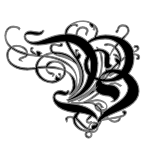
4 thoughts on “Online Book Marketing: the Blogosphere”
A very interesting post that I will have to read again more thoroughly. There are so many helpful tips in this! I loved your book ‘Charlotte Collins’, here is my review of it if you want to read it – Charlotte Collins Review. I hope to read ‘Maria Lucas’ soon and I am very much looking forward to reading your book about Caroline Bingley. Do you know when it will be published?
Thank you so much for the review, Megan! I just tweeted it because I was so excited. 🙂
I am working on the final revision of Caroline now. I had a tornado delay and then when I finally got back to writing, I wasn’t fully pleased with Caroline. I don’t want to disappoint readers by putting out something I can’t be excited about. Now, I’m feeling much better about the whole story.
Anyway, after the last rewrite, it will go to my copyeditor and cold readers. Then, it’ll go live. I’m really hoping to be done before the end of August, but that will depend on scheduling of the editors. 🙂
J
Really good advice! It is hard to find a balance between monetizing and clarity. Outside of coupon/deal blogs – are there really that many out there that make any ‘real money?’
I have no idea! LOL I don’t make much off my Amazon Associate stuff, but every dollar counts, right? I’ll bet those Kindle book alert website make a ton though.
Comments are closed.