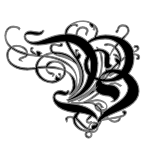Formatting Ebooks
Formatting Ebooks
The Design Department (Part 2)
The Design Department posts will present an overview of basic book design for indie publishers, but it is by no means an in-depth how-to. This series will offer options for making your vision come to life, and as we go along, I’ll suggest some resources that will tackle each subject in more detail.
Once you have written, edited, and proofed your book, the next step is getting it into the hands of readers. To do this, you’ll need to format it so that it can be converted into a paperback and/or ebook.
Again, you have two main choices:
- Go Pro
- DIY
Money Saver: In most cases, ebook formatting is relatively simple, so you can save money by doing the formatting yourself.
Formatting ebooks can range from simple to complex, and there are steps you can to help ensure your success. When in doubt, the simpler the formatting, the better. Once you make your main formatting choices, you can add fancy items as time and money allow.
Because of the personalized nature of ereaders, there is only so much you can do to make your book’s format stand out from other ebooks. No matter what font you choose for the body of your work, it will be converted into a standard font upon upload. You can add special fonts for chapter headings, title pages, and even drop caps for chapter openings, but that can be more complicated and may require special software and/or some knowledge of coding.
Remember: ereading devices allow people to change the main font to one of their preference and to adjust the size of the text to suit their needs. So you don’t have to spend time pondering the exact right font or size for the main body of your ebook. Formatting for a digital device isn’t really about typesetting a pretty, static book. Because text reflows and moves around on an ereader, ebook formatting is more focused on creating a road map for the text to follow.
Instead of getting caught up in word breaks and line breaks, ebook formatting concentrates on the relative size, placement, and consistency of the following items:
- Headings (chapter and subheads). Are they bold and centered? Right justified? How far are they down the virtual page?
- Indents. Are you using indents or line spacing to denote paragraph breaks? If indents, what size?
- Section breaks. How much space occurs between sections?
- Page breaks. Do they fall in the right places (at the end of chapters)?
- Use of bold and italics. Bold and italics sometimes vanish, especially if you must use the nuclear option. Make sure the bold and italics stay where you want them.
- Images. Are they centered? How does the text flow around them? How do you set off photo captions from body text?
- Spacing. How much space is between paragraphs?
Consistency is key. There are lots of guidelines for manuscript formatting. You don’t really have to observe them all as long as you make sure each of the above items are formatted the same way. Ensure that each chapter heading uses the same font size and spacing. Space section breaks the same every time. It doesn’t matter so much if you use the perfect size indent, but make sure they are all the same size. Readers may never know if you used a .25, .33 or .5 inch indent, but they will definitely notice if the indents change sizes or disappear as they are reading.
Basic Steps to Prepare a Document for Ebook Conversion:
- Save file as Microsoft Word document. (There are other programs available that do fancier formatting, but again, we’re keeping it simple here.)
- Format Text Manually, being sure to keep each item consistent throughout
- Optional: Convert to .mobi and .epub
- Upload to Publishing Venue
- Proof
Unless you decide to go exclusive with a particular retailer, you’ll need to make your book available in as many different formats as possible: .mobi, .epub, .pdf, etc. Each one starts with the same Word document, which you should only need to format once. Once you have completed the main document, save it. Then save copies specifically for each publishing venue. That way you always have your original unformatted manuscript, your generic formatted version, and your retailer specific versions. If anything goes wrong, you have 3 levels of protection.
Kindle Direct Publishing, Barnes and Noble Press, Kobo Writing Life, Smashwords, Apple, and other distributors all have their own sets of instructions and recommendations for how to format for their venue. Some are more complicated than others. Some offer free downloadable programs to do the work for you. Others offer paid services, like Kindle Create.
Pro Tip: Because Smashwords distributes to all vendors, their directions for formatting a Word file for conversion are the most generally applicable. They can be found in the Smashwords Style Guide, which is available free.
There are overwhelming amounts of info out there, and you can drive yourself crazy trying to read all the directions for each venue. Worse, you could convince yourself that formatting is too difficult to be done on your own. But it’s not true! You can save your sanity–and your money–by keeping your formatting simple. Skip the fancy fonts and drop caps, and consider these tips for making your formatting experience easier.
- The more automated options you use, the more potential you have for trouble. If possible, stay away from using templates to format for you. Just use the normal template. Set it up with your preferred indent size and line spacing options. Don’t fool with anything else. Don’t have it add bold or center certain portions of text. These template settings do not always translate. Besides, how hard is it to hit “center” for each chapter head as you go along?
- Turn on hidden text. You need to see every space, hard return, and hidden character.
- Don’t use multiple hard returns to build space into a page. Adjust the before and after spacing in the paragraph formatting menu instead.
- Use paragraph formatting to indent the first line of each paragraph by about .25 inches, not the traditional .5 inches. A half-inch indent too big in an ebook. Also, don’t use tabs for indents. They don’t translate.
- Do not double space after a period.
- Rather than using page breaks, use “section break (next).” For some reason, it works best for keeping page breaks between chapters correct.
- Sometimes files get corrupted, so never work from the original. (Seriously. always work from a copy.) The more complicated your document, the more likely you are to have hidden issues in the file. If you find you have a corrupted file, use the nuclear option described on Smashwords.
This simple formatting method starts with your Microsoft Word document. Everything is based off the formatting of one file. Once you have your Word document prepared, you can upload copies to each publishing platform, where the file will be converted into the appropriate ebook type. However, you also have the option of converting the Word file to .mobi or .epub yourself, using a free program such as Calibre.
- If using Calibre, save your Word file as an html file, which is easy, but be sure you use the web page (filtered) option.
Once your file is formatted (and maybe converted), upload it to each publishing venue. It will take a few minutes to be converted and then you can either use an online proofer or download the shiny new ebook file to proof later. Make sure everything looks the way you wanted it to, but realize that ebooks are fluid. Your page breaks, chapter heads, and section breaks should be intact, but not all lines of body text will break at the same point. If you kept it simple and created a good road map, the text should flow generally the same way as it did in the Word document.
This is by no means a complete instruction list. It’s just a compilation of tips and tricks. Again, the general rule is this: Simpler is better. So if something isn’t covered here, ask yourself: what is the simplest and least automated method and do that.
If you have any questions, please feel free to ask them in the comments below.
 Want to keep up with the Book Business for Indie Publishers series?
Want to keep up with the Book Business for Indie Publishers series?
Sign up for email notifications and receive free spreadsheet templates and PDFs for use in your own business!