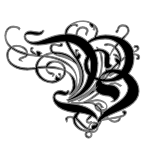Typesetting Paperbacks
Typesetting Paperbacks
The Design Department (Part 3)
The main difference between formatting an ebook and typesetting a print book is the ability of the text to reflow. A printed book is static. Once you place an item, it never moves. You have ultimate design control from the title page to every single word break. You may choose to hire a designer or save money by doing the work yourself. Because most books can be formatted in your existing word processing program, this is a great place to save money!
As with ebook formatting, consistency is key in typesetting physical books. But with paperbacks and hardcovers, you have more control of the overall look of your product. In addition to making sure every type of item is formatted the same way every time, you can increase the professional appearance of your book by following some standard typesetting guidelines. Look at your favorite physical book. There are certain standard items: front matter, back matter, page number placement, font style, text justification, etc.
Here is an overview of the general process and some tips for making your book professional:
- Save a copy of your final manuscript and label it as your print version.
- Choose a trim size for your book.
- For more information on trim sizes and requirements, choose the “printing options” tab on the Creastespace’s book publishing information page.*
- Be sure to choose an industry standard size to ensure widest distribution.
- Check Createspace’s “royalty calculator” tab to get a feeling for how the size and paper type will affect the royalties your book may earn.
- Change size of your manuscript’s pages to match trim size.
- Mirror your margins.
- Space needs to be added to account for the binding of your print book.
- For more information, see Createspace’s chart of margins.
- Adjust to two-page view for ease of viewing page breaks and getting a better sense of the full layout.
- Add front matter
- For a comprehensive list of front matter order, see the Chicago Manual of Style.
- Or consider using the layout of a paperback in your collection as a template.
- Title pages are great places to use interesting, commercially licensed fonts.
- Choose your main font and type size.
- Body font
- Don’t get creative here. The object is to choose the most easily readable font and size.
- Choose a serif font to help lead the eye across the page.
- Good choices include but are not limited to Garamond and Palatino.
- Most paperbacks use font size from 10-12. Large print begins around size 14.
- Commercial fonts
- Be sure the fonts you choose are available for commercial use!
- Fonts for chapter heads and subheads
- Get as fancy as you’d like, but make sure they are consistent in font style and size.
- Body font
- Fine tune the text.
- Indents
- Make sure each indent is consistent.
- Full justify
- The text should be in a straight line down each side of the a page.
- Line spacing: widows and orphans
- Widows (a short, paragraph ending line appearing at the top of a new page) (CMOS, Key Terms)
- Orphans (a short line appearing at the bottom of a page or a word or part of word appearing on a line by itself at the end of a paragraph) (CMOS, Key Terms)
- In a dialogue-heavy novel, sometimes there is no choice but to leave some widows and orphans. But in general, when it comes to the end of an old page or the beginning of a new page, a line must have at least two words, and a paragraph must have at least two lines.
- Use spacing to adjust any obnoxious widows and orphans.
- If formatting in Microsoft Word, turn on widow an orphan control. This will not eliminate the problem, but it will make your job easier.
- Indents
- Add page numbers and headings.
- Front matter, back matter, and other blank pages should not have headings or page numbers.
- Review each page to check for consistency.
- Save as PDF.
- Upload to print venue.
- Review the proof, digital or physical
- To save money, use the online reviewer.
- To ensure quality of your product, order a physical proof.
Typesetting Resources
This is not a complete instruction list. It’s just a compilation of advice for intrepid paperback DIYers. If you have any questions, please feel free to ask them in the comments below.
*Because Createspace is the most widely used print-on-demand source for paperbacks, this post will link to resources from that site. However, the same general concepts will apply at other printing venues. Check your preferred printer for specifics.
 Want to keep up with the Book Business for Indie Publishers series?
Want to keep up with the Book Business for Indie Publishers series?
Sign up for email notifications and receive free spreadsheet templates and PDFs for use in your own business!